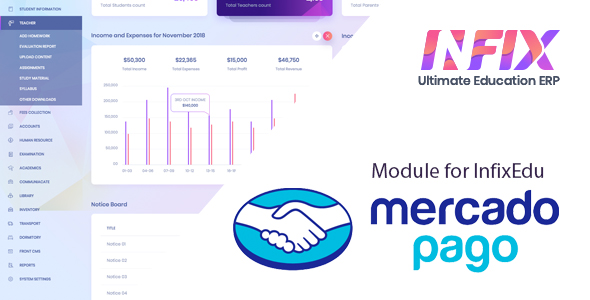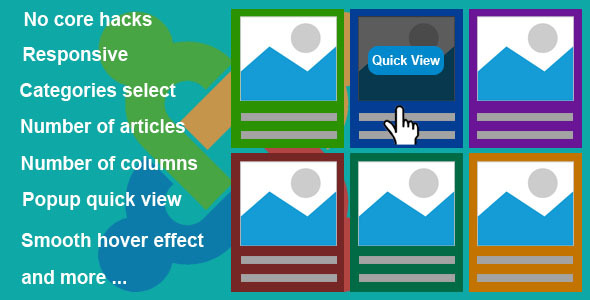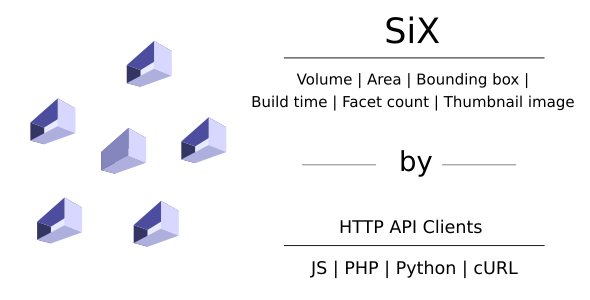The Mercado Pago add-on for InfixEdu equips educational institutions with a powerful payment processing solution tailored for school management systems. By integrating this Latin American payment gateway directly into your InfixEdu platform, schools can securely accept online payments for tuition fees, registration costs, and other educational expenses through a trusted financial ecosystem used by millions.
Essential Requirements for Implementation
Before activating the Mercado Pago integration, ensure your environment meets these prerequisites:
- Active InfixEdu Installation: The add-on requires a functioning installation of InfixEdu school management software on your web server with valid licensing
- Server Specifications: PHP 7.4 or higher with enabled cURL extension and appropriate SSL configuration for secure transactions
- Mercado Pago Business Account: A registered merchant account with valid API credentials (public key and access token) from MercadoPago.com
On installation issues, consult the official InfixEdu documentation at the marketplace page before proceeding with add-on installation.
Comprehensive Setup Guide for Mercado Pago Integration
Three key phases ensure successful implementation of your payment gateway:
Phase 1: Module Installation
- Access your school management system’s admin panel
- Navigate to System Settings > Module Manager
- Upload the Mercado Pago add-on ZIP file
- Verify integrity check and activate the module
Phase 2: Gateway Configuration
- Locate the Payment Gateway settings within System Settings
- Select Mercado Pago from available options
- Input your Mercado Pago API credentials:
- Public Key
- Access Token
- Payment Mode (Sandbox/Live)
- Configure currency settings (BRL, ARS, COP, MXN, or CLP)
- Set default notification preferences
- Save configuration parameters
Phase 3: Fee Management
- Access the Fees Module for new payment setups
- Designate Mercado Pago as payment method for applicable fees
- Configure payment deadlines and late fee rules
- Test transactions using Mercado Pago’s sandbox mode before live deployment
The integration is immediately operational for new fees created after configuration. Batch updates may be required for existing fees.
Transaction Workflow: Behind the Scenes
Understanding the payment flow helps troubleshoot potential issues:
- Student/parent initiates payment via the school portal
- System generates encrypted payment request with transaction details
- User redirected to Mercado Pago’s secure payment page
- Upon payment confirmation, Mercado Pago sends instant notification
- InfixEdu automatically:
- Updates student payment records
- Sends payment confirmation emails
- Generates receipts in transaction history
- Triggers notifications to accounting staff
Processing times vary between 1-3 business days for bank transfers and 24 hours for credit/debit transactions.
Critical Policies and Operational Considerations
- Refund Policy: All sales are final after module download due to digital nature. Test rigorously using sandbox mode before processing live transactions.
- Modification Limitations: Core code modifications void technical support eligibility. Create child themes or plugins for customizations.
- Licensing Boundaries: One license covers a single production instance. Additional installations require separate purchases.
- Version Compatibility: Confirm add-on version compatibility with your InfixEdu release before upgrading either component.
- Pre-Purchase Evaluation: Explore our live demo to verify functionality matches institutional requirements.
Comprehensive Support Resources
Our technical assistance framework includes:
- Installation Support: Access step-by-step video tutorials and documentation at our knowledge base
- Ticketing System: Submit technical queries through our support portal (average 24-hour response)
- Payment Customization: For specialized workflow needs such as partial payments or recurring billing modifications, email detailed requirements to [email protected]
- Developer Handoff: Include server access credentials and specific test cases when requesting debugging assistance
Version Release History
| Version | Release Date | Key Features |
|---|---|---|
| v1.0.0 | Initial Release | Core Mercado Pago integration for standard fee payments |
| Future Updates | TBA | Subscription billing, installment payments, multi-account support |
Contribute to Our Development Roadmap
Your experience guides our product evolution. We invite users to:
- Share implementation challenges and success stories in the comments
- Submit specific feature requests for future updates
- Rate the product to reflect your experience on the marketplace
For migration assistance from other payment gateways or customization quotes, contact our solutions team at [email protected] with “Mercado Pago Enhancement” in the subject line. Evaluation screenshots are for demonstration purposes only and may include premium features.