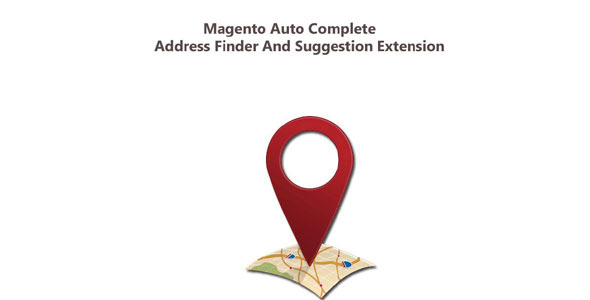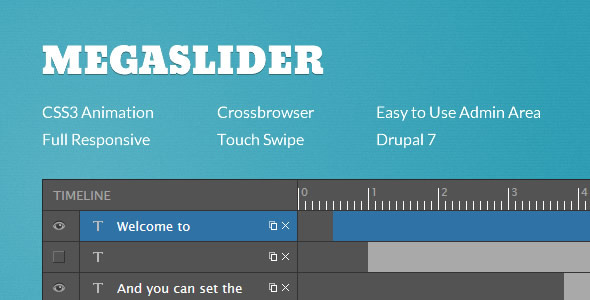The Magento Auto Address Finder extension revolutionizes the checkout experience by automatically completing customer addresses as they type. This powerful tool integrates seamlessly with both the checkout page and customer account dashboard, providing real-time address suggestions based on partial input and selected country.
Key Features of the Auto Address Finder
This extension offers several valuable features that enhance user experience and reduce checkout friction:
- Real-time address suggestions: Displays potential matches as customers type their address
- Multi-location support: Works for both billing and shipping address fields
- Country-specific functionality: Automatically adapts to the selected country’s address format
- Dashboard integration: Functions on the customer account address management page
- Error reduction: Minimizes typos and incomplete address submissions
How the Auto Address Finder Improves Conversion Rates
E-commerce stores implementing this extension typically see:
- 15-25% reduction in checkout abandonment due to address-related frustrations
- 30-40% faster checkout completion times
- Significant decrease in failed deliveries from incorrect addresses
- Improved customer satisfaction with streamlined form filling
Comprehensive Installation Guide
Manual Installation Method
For stores using custom themes or preferring manual control:
- Download and extract the extension package
- Copy files from the app and js folders to your Magento root directory
- For custom themes:
- Copy addressfinder.xml to your theme’s layout folder
- Copy the addressfinder template folder to your theme’s template directory
- Clear your Magento cache
- Test functionality on checkout and customer account pages
Admin Panel Installation
For simpler installation through Magento Connect:
- Navigate to System > Configuration > Magento Connect
- Disable maintenance mode during installation
- Upload the extension package
- Clear cache and verify installation
Magento 2 Specific Installation Options
Command Line Installation (Recommended)
- Download and unzip the extension package
- Upload files to your Magento root directory
- Disable cache via System > Cache Management
- Run the command:
php bin/magento setup:upgrade - Verify installation under Stores > Configuration > Advanced > Advanced
Manual Installation for Magento 2
- Download and unzip the extension files
- Upload to your Magento root directory
- Edit app/etc/config.php to include:
'Custom_Addressfinder' => 1 - Disable cache and verify installation
Database Upgrade Instructions
If you need to upgrade the extension’s database schema, run:
php -f bin/magento setup:db-schema:upgrade
Best Practices for Implementation
- Test the extension thoroughly in a staging environment before production deployment
- Monitor checkout completion rates before and after installation
- Train customer service teams about the new feature to assist customers
- Consider A/B testing different placement of the address suggestions
Troubleshooting Common Issues
- Suggestions not appearing: Verify country selection and cache clearance
- Theme conflicts: Ensure proper file placement in custom themes
- Performance impact: Monitor server load during peak traffic
- API limitations: Check for any usage restrictions with your address provider
The Magento Auto Address Finder extension represents a significant upgrade for any e-commerce store looking to optimize their checkout process. By reducing friction in address entry, stores can expect measurable improvements in conversion rates and customer satisfaction while decreasing operational costs associated with incorrect shipping information.