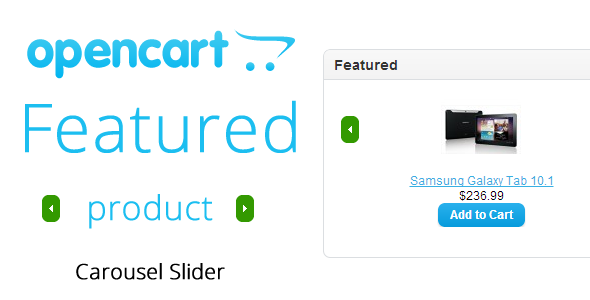Magento’s email queue system, introduced in version 1.9.x, automatically places all order confirmation emails in a queue for processing via cron jobs. While this approach helps manage server load, it creates significant challenges for store owners who need immediate email delivery or lack server access to configure cron jobs properly.
Understanding Magento’s Email Queue System
The email queue mechanism was designed to:
- Prevent email sending failures during peak traffic periods
- Reduce server load by batching email processing
- Provide better control over transactional email delivery
However, this system can cause frustrating delays when:
- Cron jobs aren’t properly configured on the server
- Store owners need immediate order confirmations for customer service
- Technical limitations prevent regular cron job execution
Common Problems With Magento’s Email Queue
Many Magento store owners encounter these specific issues:
1. Delayed Order Confirmations
Customers may wait hours or even days to receive purchase confirmations when emails remain stuck in the queue. This delay can lead to:
- Increased customer service inquiries
- Higher cart abandonment rates
- Negative shopping experiences
2. Cron Job Configuration Challenges
The system’s reliance on cron jobs creates several technical hurdles:
- Shared hosting environments often restrict cron access
- Improper cron setup leads to queue processing failures
- Server administrators may not be available to configure cron jobs
3. Lack of Built-in Control Options
Magento provides no native settings to:
- Bypass the queue for specific email types
- Configure different queue behaviors for different stores
- Manually trigger queue processing when needed
Solutions for Immediate Email Delivery
For stores requiring instant email delivery, several approaches exist:
1. Extension-Based Solutions
Specialized Magento extensions can:
- Provide toggle switches for queue functionality
- Allow per-email-type configuration
- Maintain queue functionality for non-critical emails
2. Manual Configuration Changes
Advanced users can modify core files to:
- Override default queue behavior
- Create custom email sending triggers
- Implement alternative delivery methods
3. Cron Job Optimization
For those who prefer keeping the queue system:
- Set more frequent cron job intervals (every 5 minutes)
- Implement monitoring for failed cron executions
- Use external cron services for reliability
Choosing the Right Approach
Consider these factors when deciding on a solution:
- Technical expertise: Extensions offer the simplest solution for non-developers
- Email volume: High-volume stores may still benefit from queuing
- Server resources: Immediate sending requires adequate email server capacity
- Business requirements: Time-sensitive businesses need instant confirmations
For most store owners, a reliable extension that provides control over the email queue system offers the best balance between immediate delivery and system stability. These solutions maintain Magento’s core functionality while removing the constraints that cause operational headaches.