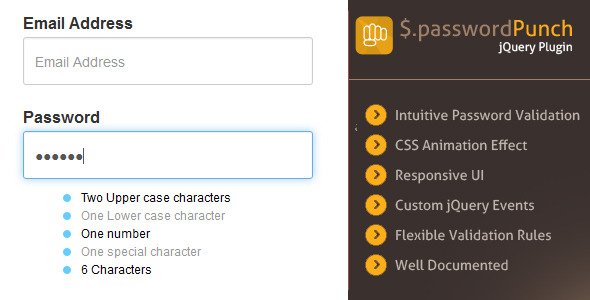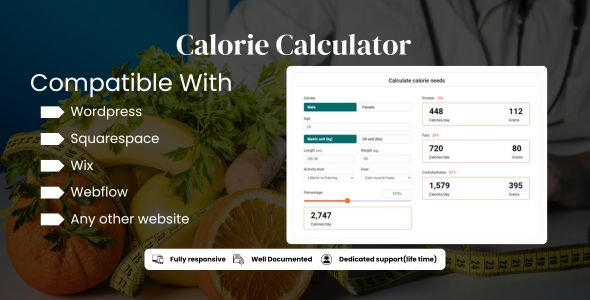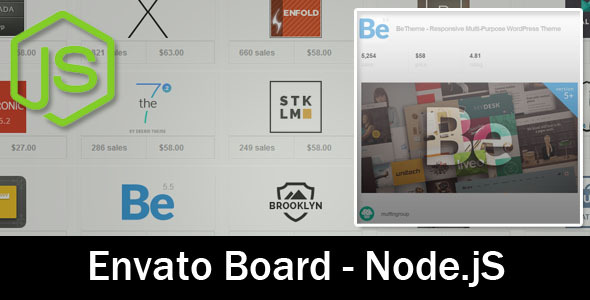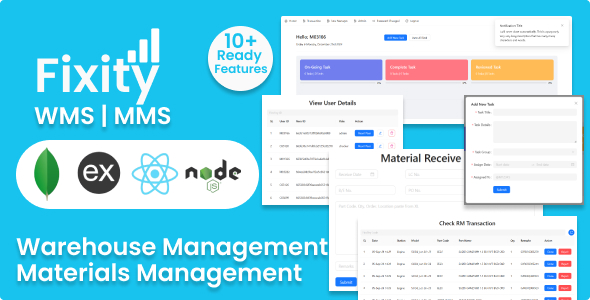The $.passwordPunch jQuery plugin revolutionizes password validation by providing real-time feedback with elegant visual cues. Unlike traditional validation methods that only show errors after submission, this solution guides users through password creation with immediate, clear indicators of which requirements they’ve met and which still need attention.
Key Features That Set PasswordPunch Apart
This powerful validation tool stands out from basic solutions with its comprehensive feature set designed for both developers and end-users:
- Interactive Rule Validation: Dynamically updates requirement checkmarks as users type, similar to Mailchimp’s acclaimed password system
- Customizable Requirements: Configure minimum length, character types (uppercase, numbers, symbols), and other security parameters
- Visual Feedback System: Clean CSS animations highlight progress and remaining requirements without distracting from the form flow
- Responsive Design: Works flawlessly across all devices with automatic UI adjustments for mobile screens
- Event-Driven Architecture: Custom jQuery events allow developers to hook into validation states for advanced functionality
Implementation Made Simple
Getting started with PasswordPunch requires minimal setup while offering extensive customization options:
// Basic initialization
$('#password-field').passwordPunch({
minLength: 8,
requireUpper: true,
requireNumber: true,
requireSpecial: true
});Advanced Configuration Options
For teams needing more control, the plugin supports numerous configuration parameters:
- Custom Rule Messages: Override default validation texts with brand-specific language
- Visual Themes: Match your site’s design system with CSS variable overrides
- Validation Timing: Adjust when checks trigger (on keyup, blur, or custom intervals)
- Accessibility Features: ARIA attributes and screen reader support built-in
Why PasswordPunch Improves Conversion Rates
Traditional password validation often frustrates users with:
- Vague error messages after submission attempts
- Unclear requirements until they fail validation
- No visual progress indicators during input
PasswordPunch addresses these pain points by:
- Showing all requirements upfront in clear checklist format
- Providing real-time feedback during typing
- Using color and animation to indicate progress toward meeting all criteria
- Reducing form abandonment through transparent requirements
Integration With Popular Frameworks
The included Bootstrap example demonstrates seamless integration with the world’s most popular CSS framework, but PasswordPunch works equally well with:
- Foundation
- Materialize
- Tailwind CSS
- Custom design systems
Extending Functionality
Developers can leverage the plugin’s event system for advanced implementations:
// Example: Log when all requirements are met
$('#password-field').on('passwordPunch:valid', function() {
console.log('Password meets all requirements!');
});Support and Documentation
PasswordPunch comes with comprehensive documentation covering:
- Installation guides for various environments
- API reference with all configuration options
- Troubleshooting common implementation issues
- Performance optimization tips
Premium support options include direct access to the development team for enterprise implementations and custom feature requests.
Best Practices for Password Validation
When implementing any password validation system, consider these security and UX guidelines:
- Balance Security and Usability: Require 8-12 characters with mixed character types rather than excessive complexity
- Show Strength Meters: Combine with visual indicators of password strength
- Allow Paste: Encourage password manager usage rather than blocking paste functionality
- Server-Side Validation: Always duplicate client-side rules on the server for security
The $.passwordPunch plugin embodies these principles while delivering an exceptional user experience that guides rather than frustrates during account creation processes.