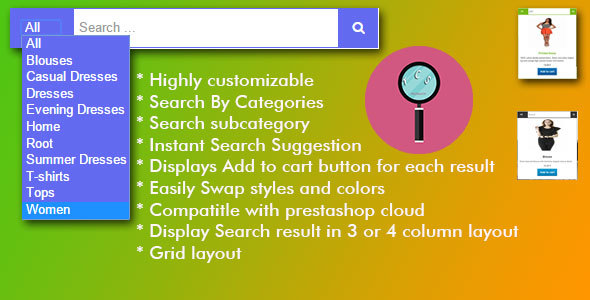The Latest Twitter Tweets Pro Magento Extension seamlessly integrates your Twitter feed directly into your Magento store, creating dynamic social proof and keeping visitors engaged with your latest updates. This powerful extension represents an improved version of the standard Twitter Tweets Extension, offering full compatibility with oAuth authentication and Twitter API 1.1 for secure, reliable performance.
Why Integrate Twitter Feeds Into Your Magento Store?
Displaying live Twitter feeds on your ecommerce site offers multiple strategic advantages:
- Builds social credibility by showing real-time customer interactions and brand engagement
- Increases time on site with fresh, frequently updated content
- Encourages social follows through prominent Twitter follow buttons
- Showcases promotions by automatically displaying your latest tweets about sales or new products
Comprehensive Feature Breakdown
Core Functionality
- One-click enable/disable toggle for complete control
- Secure oAuth 1.1 API integration meeting Twitter’s latest security standards
- Customizable tweet display count (show 3, 5, 10 or more tweets)
- Automatic @mention and #hashtag linking for improved engagement
Advanced Display Options
- Multiple placement options (left/right sidebar, footer, or custom locations)
- Link behavior control (open in same window or new tab)
- Custom CSS editor within admin panel – no file editing required
- Complete styling control for text, links, and embedded media
Technical Specifications
- 100% open source code following Magento best practices
- Lifetime free updates included
- Compatible with Magento CE 1.4.x through 1.9.2.x
- PHP 5.2.0+ requirement
Implementation Guide
Installation Methods
Via Magento Connect:
- Disable all caches under System > Cache Management
- Ensure Magento Compilation is disabled (System > Tools > Compilation)
- Upload the .tzg package file through Magento Connect Manager
- Refresh and clear cache after installation
- Log out and back in to admin to prevent permission issues
Custom Placement Options
For template file integration:
<?php echo Mage::app()->getLayout()->createBlock('tweetspro/tweets')->setTemplate('vivacity/tweetspro/blank.phtml')->toHtml(); ?>For CMS pages or static blocks:
{{block type="tweetspro/tweets" name="right.tweets" template="vivacity/tweetspro/blank.phtml"}}Important Configuration Notes
For Magento 1.9.2.2 users:
- Navigate to System > Permissions > Blocks
- Add new block with name ‘tweetspro/tweets’
- Set ‘Is Allowed’ to ‘Yes’
Ongoing Support and Maintenance
Our dedicated support team provides assistance Monday through Friday through our support portal. The extension includes lifetime updates at no additional cost, ensuring continued compatibility with future Magento and Twitter API changes.
Version History
- Version 1.0 (March 12, 2016) – Initial stable release with full oAuth 1.1 API support
For optimal performance, we recommend regularly clearing your Magento cache after making configuration changes and keeping the extension updated to the latest version. The Twitter Tweets Pro Extension transforms your static store into a dynamic, socially-connected shopping experience with minimal setup time and maximum impact.