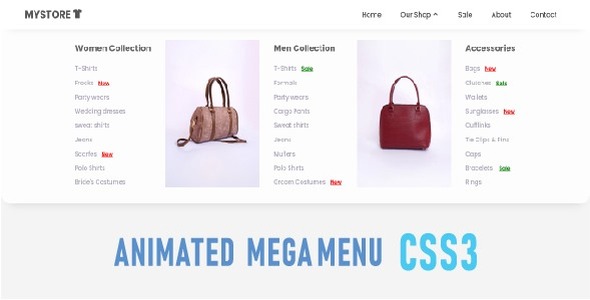This CSS contact form template offers a sleek, modern solution for websites needing professional communication functionality without relying on JavaScript or image assets. Built entirely with HTML and CSS3, the form provides four distinct visual styles that adapt seamlessly to different design aesthetics while maintaining full responsiveness across devices.
Key Features and Technical Specifications
The contact form template stands out with several advanced CSS implementations that enhance both appearance and usability:
- Image-free design: All visual elements are created using CSS properties, reducing page load times and simplifying maintenance
- Multiple style variations: Choose from four professionally designed themes that can be easily customized to match brand colors
- Semantic HTML5 structure: Clean, well-commented markup ensures easy integration with existing websites
- Interactive feedback elements: Includes CSS3-powered notification boxes and tooltips that appear during user interaction
- Comprehensive state styling: Visual feedback for hover, active, and focus states improves form usability
Implementation and Customization
Integrating this contact form into your website requires minimal technical knowledge:
Basic Setup Process
- Copy the HTML structure into your page template
- Link the CSS stylesheet in your document head
- Configure the form action attribute to point to your processing script
Advanced Customization Options
The modular CSS architecture allows for extensive styling modifications:
- Adjust color schemes using the predefined CSS variables
- Modify form dimensions to fit different layout requirements
- Extend the animation timing for smoother transitions
- Add custom validation patterns using HTML5 input attributes
Browser Compatibility Considerations
While the form utilizes modern CSS3 features for enhanced visuals, there are important compatibility notes:
- Full functionality in Chrome, Firefox, Safari, and Edge
- Limited CSS3 effects in Internet Explorer (gradients, shadows, and transitions may not render)
- Progressive enhancement approach ensures basic functionality works across all browsers
Best Practices for Deployment
To maximize the effectiveness of your contact form:
- Combine with server-side validation for security
- Test all form states on mobile devices
- Consider adding ARIA attributes for improved accessibility
- Monitor form submission rates to identify potential usability issues
The template’s pure CSS approach makes it particularly suitable for projects where JavaScript might be disabled or where performance is critical. Developers can easily extend the functionality by adding their own JavaScript enhancements while maintaining the core CSS styling.