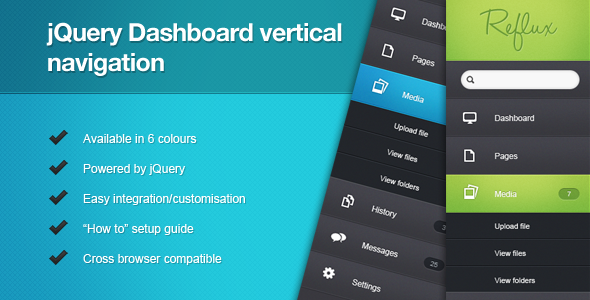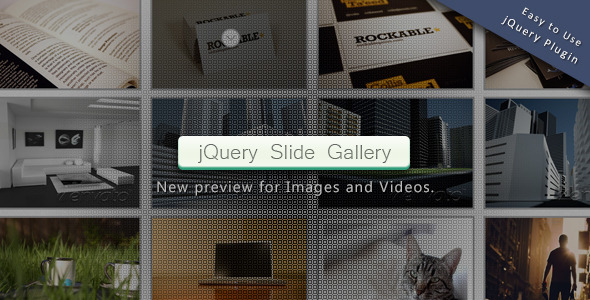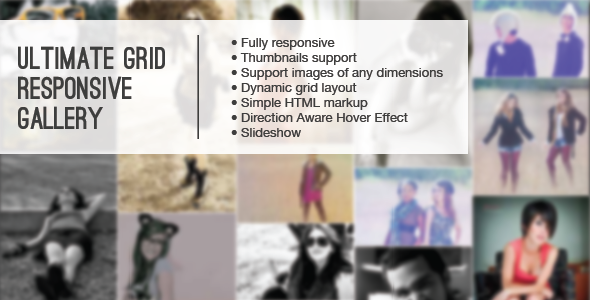The jQuery Dashboard Vertical Navigation is a sleek, modern solution for web applications and CMS dashboards that combines aesthetic appeal with intuitive functionality. This accordion-style menu system transforms traditional navigation into an interactive experience, featuring smooth animations and a clean dark design that enhances user engagement.
Key Features of the Vertical Navigation Menu
This versatile navigation component offers several standout features that make it ideal for modern web interfaces:
- Six Color Variations: Choose from black, blue, green, pink, aqua, or dark themes to match your brand identity
- Accordion Functionality: Nested menus expand and collapse with smooth jQuery animations
- Responsive Design: Adapts seamlessly to different screen sizes and devices
- Web 2.0 Aesthetics: Modern styling with subtle gradients and hover effects
- Lightweight Implementation: Easy to integrate with minimal performance impact
Implementation Guide
Adding this vertical navigation to your project is straightforward:
Basic Setup
Include the required jQuery library and CSS files in your project header:
<link rel="stylesheet" href="css/vertical-nav.css">
<script src="https://code.jquery.com/jquery-3.6.0.min.js"></script>
<script src="js/vertical-nav.js"></script>
HTML Structure
The menu follows a simple nested list pattern:
<nav class="vertical-nav blue-theme">
<ul>
<li><a href="#">Dashboard</a></li>
<li class="has-submenu">
<a href="#">Content</a>
<ul>
<li><a href="#">Articles</a></li>
<li><a href="#">Media</a></li>
</ul>
</li>
</ul>
</nav>
Customization Options
The navigation system offers multiple ways to tailor it to your specific needs:
Theme Colors
Simply change the theme class to apply different color schemes:
- blue-theme
- green-theme
- pink-theme
- aqua-theme
- black-theme
- dark-theme
Animation Speed
Adjust the slide-down animation duration by modifying the jQuery parameters:
$('.has-submenu').on('click', function() {
$(this).find('ul').slideToggle(300); // Change 300 to desired milliseconds
});
Best Practices for Dashboard Navigation
When implementing this vertical navigation in your projects, consider these professional tips:
- Logical Grouping: Organize menu items by function (Content, Settings, Analytics)
- Progressive Disclosure: Use submenus to hide secondary options until needed
- Icon Integration: Add Font Awesome or similar icons to enhance visual recognition
- Active State: Highlight the current section with the active menu item class
- Accessibility: Ensure keyboard navigation and ARIA attributes are properly implemented
WordPress Dashboard Integration
For WordPress administrators looking to enhance their backend experience, this navigation system pairs perfectly with custom admin themes. The clean design and intuitive structure can transform the standard WordPress dashboard into a more professional and branded interface.

Consider combining this navigation component with a comprehensive admin theme like Retina Press for a complete dashboard makeover that improves both aesthetics and usability.
Performance Considerations
While this jQuery solution is lightweight, keep these performance factors in mind:
- Minify both CSS and JavaScript files for production
- Load jQuery from a CDN for better caching
- Consider implementing lazy loading for menu items in extremely large navigation structures
- Test menu responsiveness on various devices and screen sizes
For developers seeking to stay updated on new features and enhancements to this navigation system, subscribing to the mailing list ensures you’ll receive notifications about updates, additional color schemes, and new functionality as they become available.