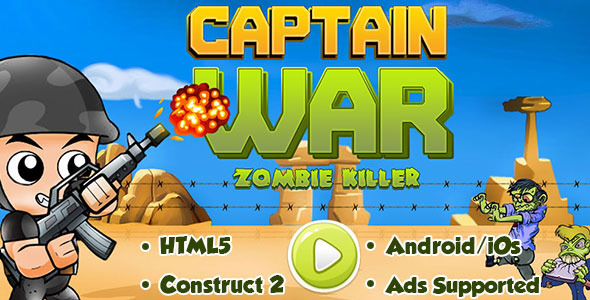Pixel animation transforms static images into dynamic canvases where every colored square comes alive through user interaction. This HTML5-based script disintegrates uploaded pictures into individual pixels, then reconstructs them in real-time as visitors move their cursors across the screen. Unlike pre-rendered animations, this technology responds uniquely to each user’s movements, creating mesmerizing visual effects where fragments of the image follow, avoid, or scatter according to precise programming parameters. The effect appears as though your photograph is breaking down and reassembling beneath the cursor, providing a memorable interactive experience.
Core Functionality of Pixel Animation Technology
When integrated into a webpage, the script processes images through a multi-stage pipeline. First, it analyzes the source picture and deconstructs it into a grid of pixel data, recording each square’s position and color values. When visitor interaction begins, JavaScript engines calculate real-time physics for thousands of particles while HTML5 Canvas renders the movement fluidly at 60fps. The system supports customization of pixel size, dispersal patterns, animation speed, gravity simulation, and collision behavior – all without requiring source image edits.
Powerful Features That Elevate User Engagement
- Attention-Commanding Visuals: Transforms passive images into physics playgrounds where pixels respond to cursor proximity with wave-like patterns, explosive dispersal, or magnetic attraction sequences
- Zero Media Production Hassle: Animates standard JPG/PNG files instantly without creating GIFs, Flash, or video files – significantly reducing production time
- Intelligent Performance Optimization: Automatically pauses animations when users switch browser tabs and resumes when they return, conserving system resources
- Natural Motion Physics: Applies gravity, velocity dampening, and friction modeling for organic movement instead of mechanical transitions
- Responsive Design Compatibility: Maintains visual integrity across mobile and desktop devices with adjustable pixel density settings
Strategic Implementation Across Industries
Creative professionals deploy pixel animation to solve specific engagement challenges across sectors. E-commerce sites use it for product reveals where hovering over silhouettes makes items “assemble” from scattered components. Digital agencies showcase logos that disintegrate into portfolios while educational platforms demonstrate molecular structures through interactive particle models. The technology proves particularly effective in storytelling contexts – historical photographs can “unravel” to reveal modern recreations when viewers interact with them.
Step-by-Step Implementation Guide
- Include jQuery and pixelAnimator.js in your project dependencies
- Create <canvas> container with defined width/height attributes
- Initialize the animation with target image reference:
pixelAnimate('hero-image.jpg', canvasID) - Configure options like particle size (2-30px), transition speed, reaggregation behavior, and hover sensitivity
- Implement callback functions for animation completion events to trigger subsequent actions
Performance Comparison: Pixel Animation vs Traditional Formats
Unlike animated GIFs which average 500KB-5MB, pixel animations typically add just 15-40KB of JavaScript overhead since they animate existing assets. CSS animations require manual frame-by-frame coding for similar effects, while this solution handles complex physics automatically. Browser compatibility consistently outperforms deprecated technologies like Flash, with full support across modern Chrome, Firefox, and Safari versions.
WordPress Integration Details
The dedicated WordPress plugin version includes visual configuration panels and shortcode implementation. Users can upload images directly through media libraries, adjust physics parameters via sliders, and apply animations to featured images without editing theme templates. The plugin handles all frontend dependencies automatically and includes built-in lazy loading to maintain page speed scores.
Proven Engagement Metrics and Best Practices
Case studies show pages featuring pixel animations increase average session duration by 22% and reduce bounce rates by 17% compared to static counterparts. For optimal results:
- Limit animations to 1-2 strategic page elements to avoid overwhelming visitors
- Pair with heatmap analysis to place animations in high-attention zones
- Combine with progress indicators in long animations to maintain engagement
- Use subtle animations (30-40px particles) for professional contexts vs bold effects (8-12px) for entertainment focus