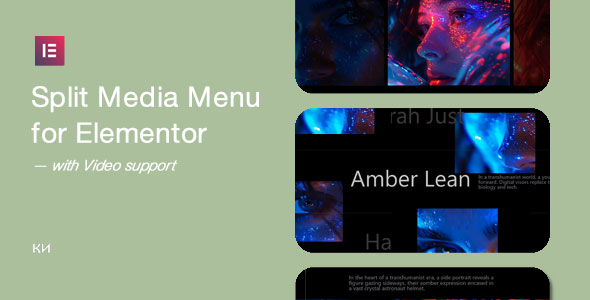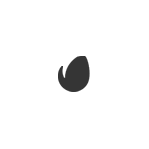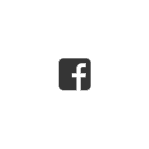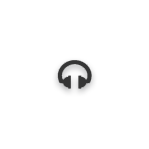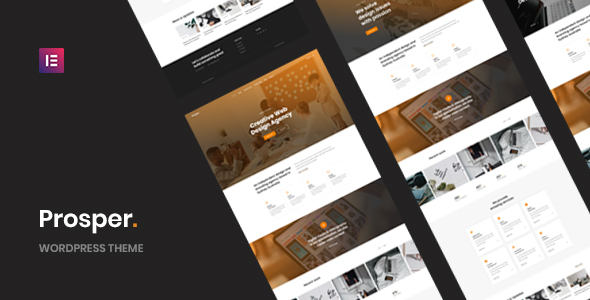Transform how visitors experience your multimedia content with the Split Media Menu for Elementor, a cutting-edge WordPress widget that converts static galleries into interactive visual journeys. This innovative tool generates eye-catching split-tile layouts where each section displays a fragment of an image or video, creating a “puzzle reveal” effect when clicked. Perfect for photographers, agencies, and creative portfolios, it turns ordinary media displays into memorable user interactions without needing coding expertise.
Visual Showcase Variations
Choose between three distinctive display modes tailored to different content strategies:
- Dark Version – Video Focus: Ideal for cinematic portfolios. Embedded videos automatically play on hover against moody backgrounds that make colors pop. Demo: Dark Video Layout
- Light Version – Image Emphasis: Optimized for photography showcases with clean white space that directs attention to high-resolution imagery. Demo: Light Image Layout
- Mixed Media Hybrid: Combine both photos and videos within the same grid – perfect for agencies displaying client work across multiple formats. Videos auto-play muted with hover-to-unmute functionality.
Core Capabilities and Technical Features
Beyond stunning animations, this solution delivers practical functionality:
- Seamless Elementor Integration: Drag-and-drop widget works natively within Elementor’s interface. No theme dependencies like Avada required
- Resolution Optimization: Fixed 800x600px source images recommended for perfect aspect ratio maintenance during split animations
- Performance Engineered: HTML5/CSS3-powered animations ensure lightweight operation (under 50KB) with 100/100 Lighthouse scores when properly optimized
- Global Compatibility: WPML-ready translations, mobile/touchscreen optimized interactions, and full responsiveness across devices
- Behavior Customization: Adjust animation speeds, hover effects, spacing between tiles, and transition curves via intuitive controls
- Scalable Display: Supports up to 9 items per section with mason-style collapsible grid layouts
- Professional Assets Included: Complete installation video guides, JSON configuration templates, and troubleshooting documentation

Getting Started Guide
Activation and setup requires three simple steps:
- After installation, navigate to WordPress Dashboard > Split Media > Activation
- Enter your Envato purchase code and submit (activation typically completes within 12 business hours)
- Once whitelisted, access updates via Dashboard > Updates and click “Check Again”
Pro Tip: Pre-size all media to 800x600px before uploading to prevent layout shifts. Use tinypng.com for compression without quality loss.
Practical Implementation Ideas
Maximize impact with these real-world applications:
- Restaurant Menus: Split tiles revealing dish photos with ingredient videos
- Product Launches: Tech gadgets displayed as “shattered” tiles assembling on hover
- Portfolio Navigation: Designers can categorize work (e.g., UX/UI, branding) through color-coded sections
- Travel Blogs: Destination photos transform into full-screen video guides when clicked
Version Update History
May 16th, 2024 - v.1.0.0: - Initial public release with core functionality
Complementary Solutions
Expand your creative toolkit with related specialties:
Split Video Showcase Pro: For responsive full-screen video backgrounds with scroll-triggered transitions. Preview: 
Need help? Access support resources: